How to download video?
This tool allows you to download videos from streaming-video websites and watch them later offline. Whether you are traveling by plane or train, you can watch videos by downloading them to your computer or mobile phone.
Video downloader allows you to quickly convert and download videos from LinkedIn, Facebook, Instagram and dozens of other video sites. Videos can be downloaded in MP4, M4A, 3GP, WEBM, MP3 and many other supported formats.
Our video download and conversion tool is free and supports dozens of different websites, and new sites are added daily. Please note that you may not download copyrighted videos without permission of the owner. By using this tool, you agree to download only videos not protected by copyright.
How to use download-video downloader Videos
By using our tool it is quite simple and fast to download videos from LinkedIn, Facebook, twitter or other video sites. Here’s how:
- 1st step: copy and paste the URL address of the video/audio you desire in the download box.
- 2nd step: click on the “download” button.
- 3rd step: select the format you prefer among the available ones (MP4, 3GP, FLV, WMV, MP3, WEBM, MOV, etc.)
- Optional: record the video in High Definition
- 4th step: find your video on your download file in your computer or in your phone.
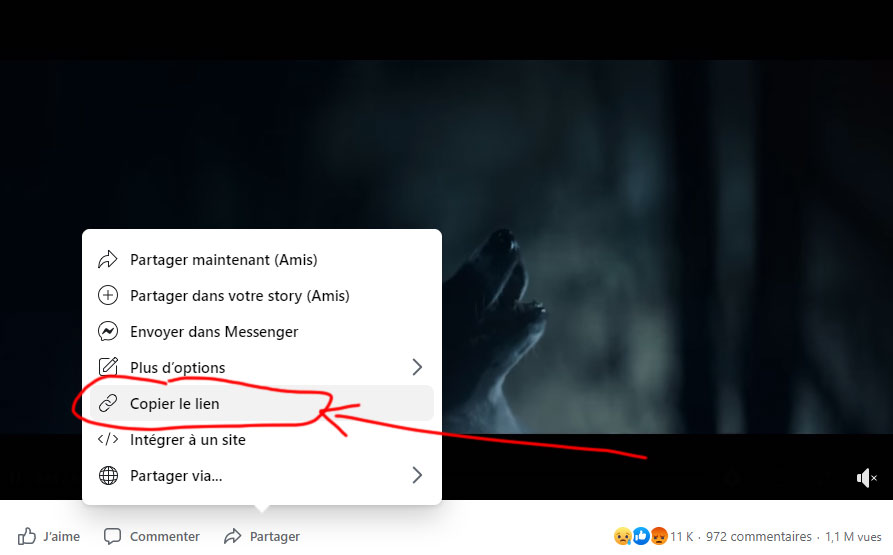
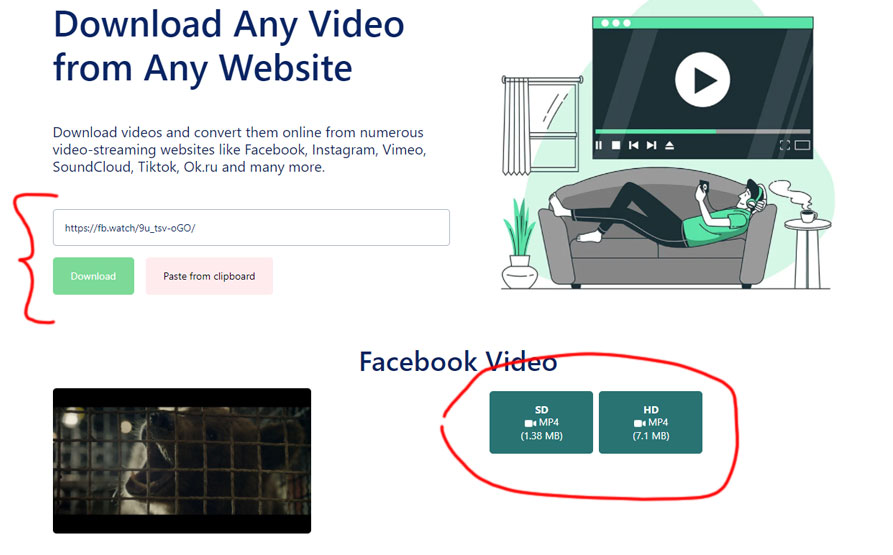
That’s it, you can enjoy watching it anywhere, at any time.
If the download does not start, right-click on the “Download” button next to it, and choose the Save/Download option to begin downloading the video to your computer or mobile.